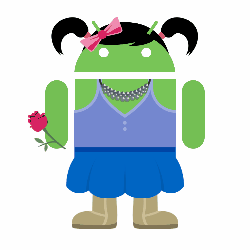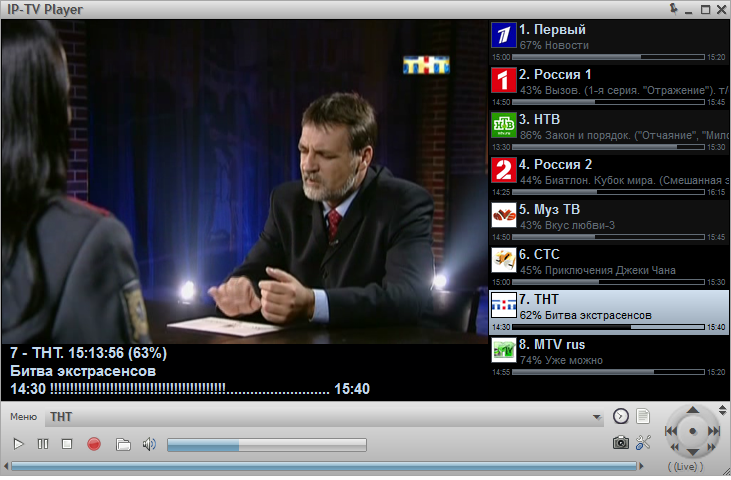This is an innovative media platform of a new generation, which will take you to a new high-quality level of multimedia space on the Internet
Wednesday, April 29, 2015
Wednesday, April 22, 2015
Monday, April 20, 2015
FirmwareTablesView v1.00
FirmwareTablesView is a simple tool for Windows that displays a list of firmware tables (ACPI, SMBIOS) stored on your system. You can view the content of these tables in Hex-dump format and export them to a binary file.

After running FirmwareTablesView, it lists the firmware tables on your system in the upper pane. When selecting a firmware table in the upper pane, the lower pane displays the content of the selected firmware table in Hex-dump format. You can also export the content of the firmware table into a file by using the 'Export To Binary File' option (Ctrl+E)
System Requirements
This utility works on Windows Vista/7/8/2008. On Windows XP, this tool works partially, displaying only a few ACPI tables.Start Using FirmwareTablesView
FirmwareTablesView doesn't require any installation process or additional dll files. In order to start using it, simply run the executable file - FirmwareTablesView.exeAfter running FirmwareTablesView, it lists the firmware tables on your system in the upper pane. When selecting a firmware table in the upper pane, the lower pane displays the content of the selected firmware table in Hex-dump format. You can also export the content of the firmware table into a file by using the 'Export To Binary File' option (Ctrl+E)
Translating FirmwareTablesView to other languages
In order to translate FirmwareTablesView to other language, follow the instructions below:- Run FirmwareTablesView with /savelangfile parameter:
FirmwareTablesView.exe /savelangfile
A file named FirmwareTablesView_lng.ini will be created in the folder of FirmwareTablesView utility. - Open the created language file in Notepad or in any other text editor.
- Translate all string entries to the desired language. Optionally, you can also add your name and/or a link to your Web site. (TranslatorName and TranslatorURL values) If you add this information, it'll be used in the 'About' window.
- After you finish the translation, Run FirmwareTablesView, and all translated strings will be loaded from the language file.
If you want to run FirmwareTablesView without the translation, simply rename the language file, or move it to another folder.
License
This utility is released as freeware. You are allowed to freely distribute this utility via floppy disk, CD-ROM, Internet, or in any other way, as long as you don't charge anything for this and you don't sell it or distribute it as a part of commercial product. If you distribute this utility, you must include all files in the distribution package, without any modification !Disclaimer
The software is provided "AS IS" without any warranty, either expressed or implied, including, but not limited to, the implied warranties of merchantability and fitness for a particular purpose. The author will not be liable for any special, incidental, consequential or indirect damages due to loss of data or any other reason.Feedback
If you have any problem, suggestion, comment, or you found a bug in my utility, you can send a message to nirsofer@yahoo.com| Download FirmwareTablesView |
rweverything
This utility access almost all the computer hardware, including PCI (PCI Express), PCI Index/Data, Memory, Memory Index/Data, I/O Space, I/O Index/Data, Super I/O, Clock Generator, DIMM SPD, SMBus Device, CPU MSR Registers, ATA/ATAPI Identify Data, Disk Read Write, ACPI Tables Dump (include AML decode), Embedded Controller, USB Information, SMBIOS Structures, PCI Option ROMs, MP Configuration Table, E820, EDID and Remote Access. And also a Command Window is provided to access hardware manually.
Powerful utility for hardware engineers, firmware (BIOS) engineers, driver developers, QA engineers, performance test engineers, diagnostic engineers, etc.
This utility comes with ABSOLUTELY NO WARRANTY, it allows you to modify hardware settings, this may damage your system if something goes wrong. Author will not take any responsibility about that, you are on your own risk.
This utility should not be used in commercial products.
Recover lost Windows product key (CD-Key) and Office 2003/2007 product key.Nir Sofer
Description
ProduKey is a small utility that displays the ProductID and the CD-Key of Microsoft Office (Microsoft Office 2003, Microsoft Office 2007), Windows (Including Windows 7 and Windows Vista), Exchange Server, and SQL Server installed on your computer. You can view this information for your current running operating system, or for another operating system/computer - by using command-line options. This utility can be useful if you lost the product key of your Windows/Office, and you want to reinstall it on your computer.Versions History
Windows 8 moves to BIOS-based product keys
Windows 8 PCs now embed their product keys in the BIOS, a move that offers both pros and cons.
In the past, a new Windows PC would display its product key on a sticker, usually on the side of a desktop and on the base or the bottom of the battery compartment on a laptop. But with Windows 8, Microsoft has switched gears and now stores and encrypts the key in the BIOS instead.
A response to a question on Microsoft's Answers Web site confirmed the details earlier this month:
One of the improvements Microsoft is making to Activation 3.0 for newly built machines that come preloaded with Windows 8, you won't have a COA (Certificate of Authenticity) sticker attached to the machine anymore. Instead, this will be embedded in the BIOS. This will avoid product keys from being compromised and OEMs will buy what they need.
So if you need to reset or reinstall Windows 8, you don't need to hunt for the product key. It's automatically applied and activated. That's certainly a plus, especially when the numbers on those product key stickers wear out or are just too small to easily read.
Related stories
Microsoft certainly benefits from this new activation process since a Windows 8 product key embedded on one PC seemingly can't be used on another.
But therein lies the problem for the user.
Let's say you own a new PC running the standard version of Windows 8. And you own a standalone (aka a System Builder) edition of Windows 8 Pro with its own product key. You then install Windows 8 Pro on your PC. Will Windows insist on using the embedded product key, or is there a workaround so you can manually enter the key that came with your Windows 8 Pro System Builder software.
Or, let's say your current Windows 8 PC dies and you need to replace the motherboard or install the OS on a totally different working computer. How can you do that if the product key is locked to the dead PC's original BIOS?
A couple of people posed those same questions on the Microsoft Answers page but have yet to receive answers.
Further, the product key itself is embedded and encrypted in the BIOS. So even if you boot into the BIOS, you won't find the key as an entry that you can simply write down. As the Microsoft rep on the Answers page noted, you can view the full Windows product key using a third-party utility, such asBelarc Advisor, Magical Jelly Bean Keyfinder, or ProduKey. But that key is still tied to its original machine.
I tried the process myself, grabbing the product key from a Windows 8 PC using Magical Jelly Bean Keyfinder and applying it to a different computer. And Windows would not accept it.
Microsoft lays out your options
So what can users do? In an e-mail to CNET, a Microsoft spokesperson outlined some options for people who find themselves in one of the scenarios described above.
First, if you buy a PC with the standard version of Windows 8, you can upgrade it to Windows 8 Pro. But for now, Microsoft and other retailers are only selling the physical media for the Windows 8 Pro Pack, which would run you $69.99.So what can users do? In an e-mail to CNET, a Microsoft spokesperson outlined some options for people who find themselves in one of the scenarios described above.
Microsoft does offer an upgrade option to Windows 8 Pro for Windows 7, Vista, and XP users. That upgrade sells for $39.99. It's available for for $14.99 until the end of January, but only for recentWindows 7 PC buyers. ZDNet's Ed Bott found that the Windows 8 Pro upgrade key for a PC running an earlier version of Windows will also upgrade a PC running the standard version of Windows 8.
So you can use your Windows 7, Vista, or XP computer to buy the Windows 8 Pro upgrade key and apply that to your standard Windows 8 PC, an option that would cover the first scenario.
It's also important to note that Microsoft does not currently offer a full retail edition of Windows 8 in the same way that prior versions of Windows were available as full retail packages. The only standalone (non-upgrade) edition of Windows 8 available is the System Builder edition. This edition is designed more for original equipment manufacturers and hobbyists building their own PCs from scratch. So it's not a product the average user would likely purchase in the first place.
What about the second scenario? Your Windows 8 PC dies, and you need to reinstall Windows or transfer the license to another PC. The Microsoft rep explained the process as follows:
The OEM license is actually non-transferable to another PC. When you buy a PC preinstalled with Windows, that version of Windows is only licensed for that PC and cannot be transferred to a new PC. The transfer of the license must accompany the PC it was licensed for. If the customer were able to get that machine fixed, they would simply need to call customer support to re-activate if there were changes big enough to merit PC reset or system recovery unusable.
So that option would cover a motherboard replacement. But what if the dead PC couldn't be revived and you wanted to install Windows 8 on another PC? You'd be out of luck.
(Via Ghacks.net)
Updated November 27, 10:30 a.m. PT with information from Microsoft.
Friday, April 17, 2015
Online Typing Test WPM
Do you think you are a good typer? An average touch typer can type at around 60 WPM (word per minute). Find out how fast you are. Take thetyping test now.
Key Hero is a great place to improve your typing skills. The game keeps track of all your performances (WPM and accuracy) and helps you understand what type of mistake you make.

Click Here
Key Hero is a great place to improve your typing skills. The game keeps track of all your performances (WPM and accuracy) and helps you understand what type of mistake you make.
Click Here
Wednesday, April 15, 2015
3D Slorar System Simulator
Learn how far other planets are from earth. Learn about the stars, planets, galaxies, and more!
Wednesday, April 8, 2015
IPTV Player
About the Site
This site indexes and embeds the most popular videos from YouTube, Vimeo, FilmOn, DailyMotion and MUZU.TV. This site also allows you to search YouTube, Vimeo, DailyMotion in one go for the most popular matches for your search term. Additionaly you can watch live tv channels and video on demand from Filmon TV and search for music videos from MUZU. All features are powered by the repective site's API and Embed Codes.
If you are a content creator and wish for your video/s to be featured please send us and email/tweet with the link you want to be on our featured index. If you want a video removed from our index please change the sharing settings on your video host and also contact us via email for the listing to be removed and blacklisted.
Subscribe to:
Comments (Atom)